Can You Use PS4 Controller on PS5? | Compatibility Guide & FAQs
The PlayStation 5 (PS5) has revolutionized gaming with its advanced features and the innovative DualSense controller. However, many gamers wonder, can you use PS4 controller on PS5? Whether it’s to save costs, play multiplayer games, or reuse an old DualShock 4 controller, this article explores how PS4 controllers can be used with the PS5, their limitations, and answers frequently asked questions to help you make the most of your gaming setup.

Can You Use PS4 Controller on PS5?
Yes, you can use a PS4 controller on a PS5, but there are important limitations:
-
PS4 Games Only:
-
The DualShock 4 controller can be used to play backward-compatible PS4 games on the PS5.
-
It cannot be used to play native PS5 games due to the advanced features required by these titles.
-
-
Navigation:
-
The PS4 controller can navigate menus on the PS5 console but lacks compatibility with certain features exclusive to the DualSense controller.
-
-
Remote Play:
-
You can use a PS4 controller for Remote Play if streaming PS5 games to another device.
-
Read More: PUBG Mobile 3.8 Beta Version
How can you use PS4 Controller on PS5?
1. Wired Connection
Using a wired connection is the simplest way to pair your DualShock 4 with the PS5:
-
Connect the PS4 controller to the PS5 using a micro-USB cable.
-
Press the PlayStation button on your controller until the LED light starts flashing.
-
Select your user profile on the console when prompted.
2. Wireless Connection via Bluetooth
To connect wirelessly:
-
Navigate to Settings > Accessories > Bluetooth Accessories on your PS5 console using your DualSense controller.
-
Put your PS4 controller into pairing mode by pressing and holding the PlayStation button and Share button simultaneously until the LED light starts flashing.
-
Select your DualShock 4 from the list of available devices under “Accessories Found.”
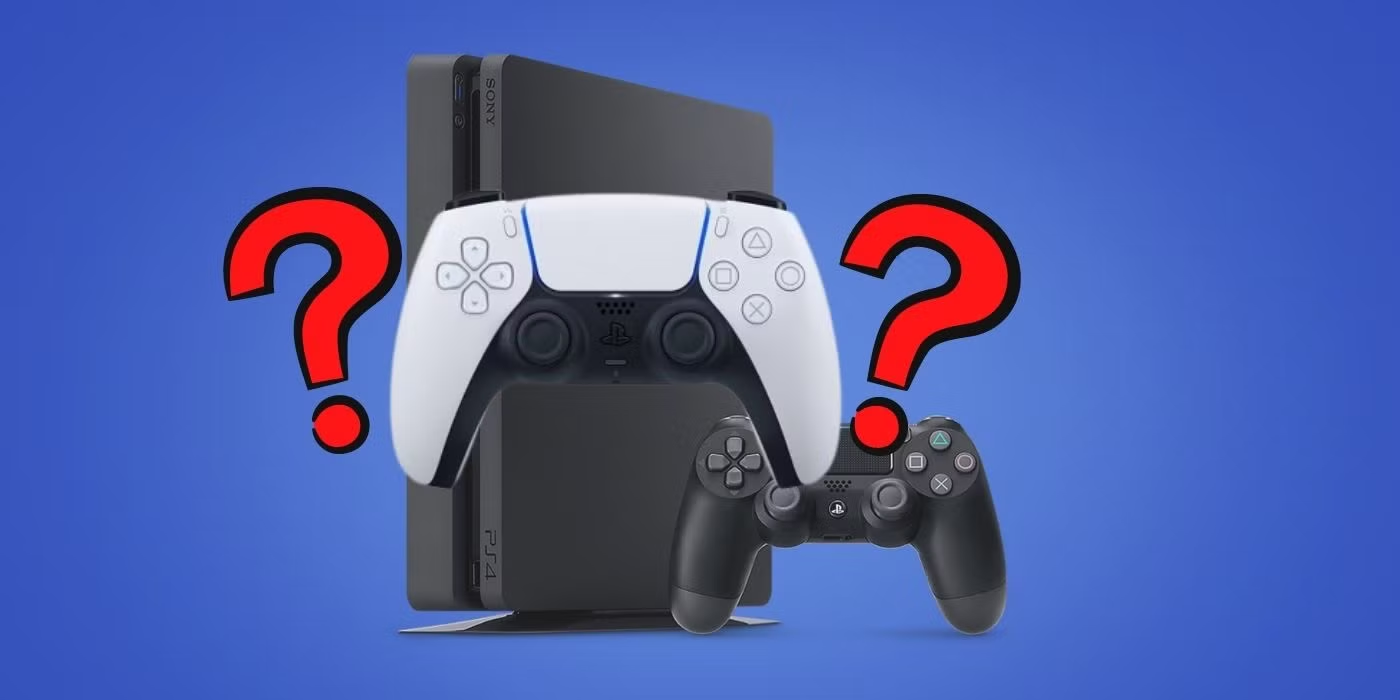
Limitations of Using a PS4 Controller on PS5
-
No Compatibility with PS5 Games:
-
Sony has confirmed that native PS5 games require the advanced features of the DualSense controller, such as adaptive triggers and haptic feedback, which are absent in the DualShock 4.
-
-
Limited Features:
-
The lack of advanced motion controls and touchpad functionality in certain games limits gameplay experience when using a PS4 controller.
-
-
Multiplayer Concerns:
-
While you can use a DualShock 4 for multiplayer gaming in backward-compatible titles, you’ll need additional DualSense controllers for native PS5 multiplayer games.
-
Read More: Apps Lighter Than a React Button
Why Use a PS4 Controller on a PS5?
-
Cost Savings:
-
With DualSense controllers priced between $70–$300, using an existing DualShock 4 is an affordable alternative for casual gamers or multiplayer sessions.
-
-
Backwards Compatibility:
-
The ability to play older titles like Rocket League or Spelunky 2 without purchasing new hardware is invaluable for fans of retro gaming.
-
-
Remote Play Convenience:
-
Streaming games via Remote Play allows users to enjoy their favorite titles on other devices using their old controllers.
-

FAQs About Can You Use PS4 Controller on PS5
Q1: Can you use a PS4 controller to play all games on a PS5?
No, you can only use a DualShock 4 to play backward-compatible PS4 games on a PS5 console.
Q2: Why can’t I use a DualShock 4 for native PS5 games?
Native PS5 games rely on advanced features like haptic feedback and adaptive triggers that are exclusive to the DualSense controller.
Q3: How do I connect my PS4 controller wirelessly to my PS5?
Put your DualShock 4 into pairing mode by pressing and holding the PlayStation button and Share button simultaneously until it flashes, then select it under Bluetooth Accessories in your console settings.
Q4: Can I use my old controllers for multiplayer gaming on the PS5?
Yes! You can use your DualShock 4 for multiplayer modes in backward-compatible titles but will need additional DualSense controllers for native multiplayer games.
Q5: Does Remote Play support DualShock 4 controllers?
Yes! You can use a DualShock 4 for Remote Play when streaming your games to another device.
Q6: Are there any benefits of using a DualShock 4 with my PS5?
It’s cost-effective for playing older titles and eliminates the need to purchase additional controllers for backward-compatible gaming.
Q7: How do I disconnect my DualShock 4 from my PS5?
Go to Settings > Accessories > Bluetooth Accessories, select your paired device under Registered Accessories, and click Delete.
Q8: What happens if I try playing a native PS5 game with a DualShock 4?
The console will display an error message stating that “PS5 games cannot be played using the DUALSHOCK 4.”
Tips for Using Your DualShock 4 with Your PS5
-
Stick to Backward-Compatible Games: Ensure you’re playing older titles that support the DualShock 4 for optimal performance.
-
Use Remote Play: Stream your favorite titles to other devices where compatibility isn’t restricted.
-
Consider Upgrading: While cost-effective, upgrading to a DualSense controller enhances gameplay through advanced features like adaptive triggers.
Conclusion on Can You Use PS4 Controller on PS5
So, can you use ps4 controller on ps5? Yes, but only under specific circumstances such as playing backward-compatible games or navigating menus. While it’s an affordable option for casual gamers or those looking to reuse old hardware, its limitations make upgrading to a DualSense controller worthwhile for enjoying native PS5 titles fully. With this guide, you now know how to connect, use, and maximize your experience with both controllers across different scenarios.






0 Comment