Windows 11 Update Mysterious Folder | Understanding ‘inetpub’ & Its Role
The Windows 11 update mysterious folder, labeled “inetpub,” has sparked curiosity and confusion among users following the April 2025 cumulative update. This folder, which appeared unexpectedly on the system drive, is tied to a critical security patch addressing vulnerability CVE-2025-21204. While the folder is empty and harmless, its presence has led many users to question its purpose and whether it can be safely deleted. In this article, we will explore what the “inetpub” folder is, why it was created, its importance for system security, and answer frequently asked questions to help you navigate this update effectively.

What Is the “inetpub” Folder?
The “inetpub” folder is traditionally associated with Internet Information Services (IIS), Microsoft’s built-in web server software. IIS is used by developers to locally host websites and manage logs. However, with the April 2025 Windows 11 update (KB5055523), the folder began appearing even on devices that do not have IIS enabled.
Read More Medical Fitness Certificate: Complete Guide to Importance, Process, and FAQs in 2025
Key Characteristics:
-
Location: Found on the primary system drive (e.g., C:\inetpub).
-
Contents: The folder is empty and does not contain any active files or processes.
-
Purpose: Part of a security patch designed to protect against a vulnerability known as “link following flaw,” which could allow attackers to manipulate unintended files or directories.
Why Was the Folder Created?
Microsoft clarified that the creation of the “inetpub” folder is intentional and tied to a security patch addressing CVE-2025-21204. This vulnerability involves improper link resolution before file access, which could allow attackers to exploit symbolic links and gain unauthorized access to system files.

Importance of the Folder:
-
Security Enhancement: The folder acts as a safeguard against local exploits related to symbolic links.
-
Universal Application: The folder appears regardless of whether IIS is enabled, ensuring protection across all Windows 11 devices.
-
No Action Required: Users and IT admins are advised not to delete the folder as it is integral to the security fix.
Can You Delete the “inetpub” Folder?
While some users have deleted the folder assuming it was unnecessary or a bug, Microsoft strongly advises against this action. Removing the folder undermines the security patch and exposes your device to potential vulnerabilities.
What Happens If You Delete Windows 11 Mysterious Folder?
-
Security Risks: Deleting the folder creates a vulnerability that attackers can exploit using symbolic links to access or modify unintended files or directories.
-
Restoration Process: If deleted, you can restore the folder by enabling IIS through Windows features (explained below).

How to Restore the “inetpub” Folder (Windows 11 Update Mysterious Folder)
If you have accidentally deleted the “inetpub” folder, follow these steps to recreate it and restore security functionality:
-
Open Control Panel from your Start menu.
-
Navigate to Programs > Programs and Features.
-
Click on Turn Windows features on or off (left-hand side).
-
Scroll down and check the box next to Internet Information Services (IIS).
-
Click OK and wait for Windows to install IIS components.
-
Verify that the “inetpub” folder has been recreated in your system drive.
Read More TOP Heart Touching Birthday Wishes for Girlfriend 2025: Make Her Day Unforgettable
FAQs About Windows 11 Update Mysterious Folder
Q1: What is the purpose of the “inetpub” folder?
The “inetpub” folder is part of a security patch addressing CVE-2025-21204, designed to protect against symbolic link vulnerabilities in Windows Update Stack.
Q2: Can I delete the “inetpub” folder?
No! Microsoft advises against deleting this folder as it plays a critical role in maintaining system security.
Q3: Why did this folder appear after the April 2025 update?
The folder was intentionally created as part of cumulative updates (KB5055523) to enhance protection against local exploits.
Q4: Is IIS required for this folder?
No! The folder appears even if IIS is not enabled on your device, ensuring universal application of the security patch.
Q5: What happens if I delete this folder?
Deleting it creates a vulnerability that attackers can exploit using symbolic links; restoring it by enabling IIS fixes this issue.
Q6: Is there any harm in leaving this folder on my system?
No! The folder is harmless and does not affect performance or functionality.
Q7: How can I verify if my system is protected after deleting the folder?
Enable IIS through Windows features as described above; this will recreate the “inetpub” folder and restore security functionality.
User Reactions & Microsoft’s Clarification
The unexpected appearance of an empty “inetpub” folder led many users to assume it was either a bug or leftover from incomplete updates. However, Microsoft clarified its importance in an updated advisory after widespread confusion online.

Public Concerns Addressed:
-
Misinterpretation as Bug: Initial assumptions were debunked when Microsoft confirmed its intentional creation for security purposes.
-
Documentation Error: Microsoft admitted that release notes failed to explain why this folder was created, causing unnecessary alarm among users.
Best Practices for Handling System Updates
-
Do Not Delete Unknown Folders: Avoid deleting folders or files created during updates without understanding their purpose.
-
Follow Official Advisories: Always consult Microsoft’s support documents for clarification on new features or changes.
-
Enable Security Features When Needed: If you’ve deleted critical components like “inetpub,” follow restoration steps promptly.
-
Monitor Updates Regularly: Keep track of cumulative updates and their implications for your system’s security.
Conclusion on Windows 11 Update Mysterious Folder
The appearance of an empty Windows 11 update mysterious folder, labeled “inetpub,” highlights how small changes in software updates can cause widespread confusion among users. While initially misunderstood as a bug, Microsoft clarified its role in addressing CVE-2025-21204—a critical vulnerability related to symbolic links in Windows Update Stack.
By understanding its purpose and following best practices for handling system updates, users can ensure their devices remain secure without unnecessary disruptions or concerns about performance.

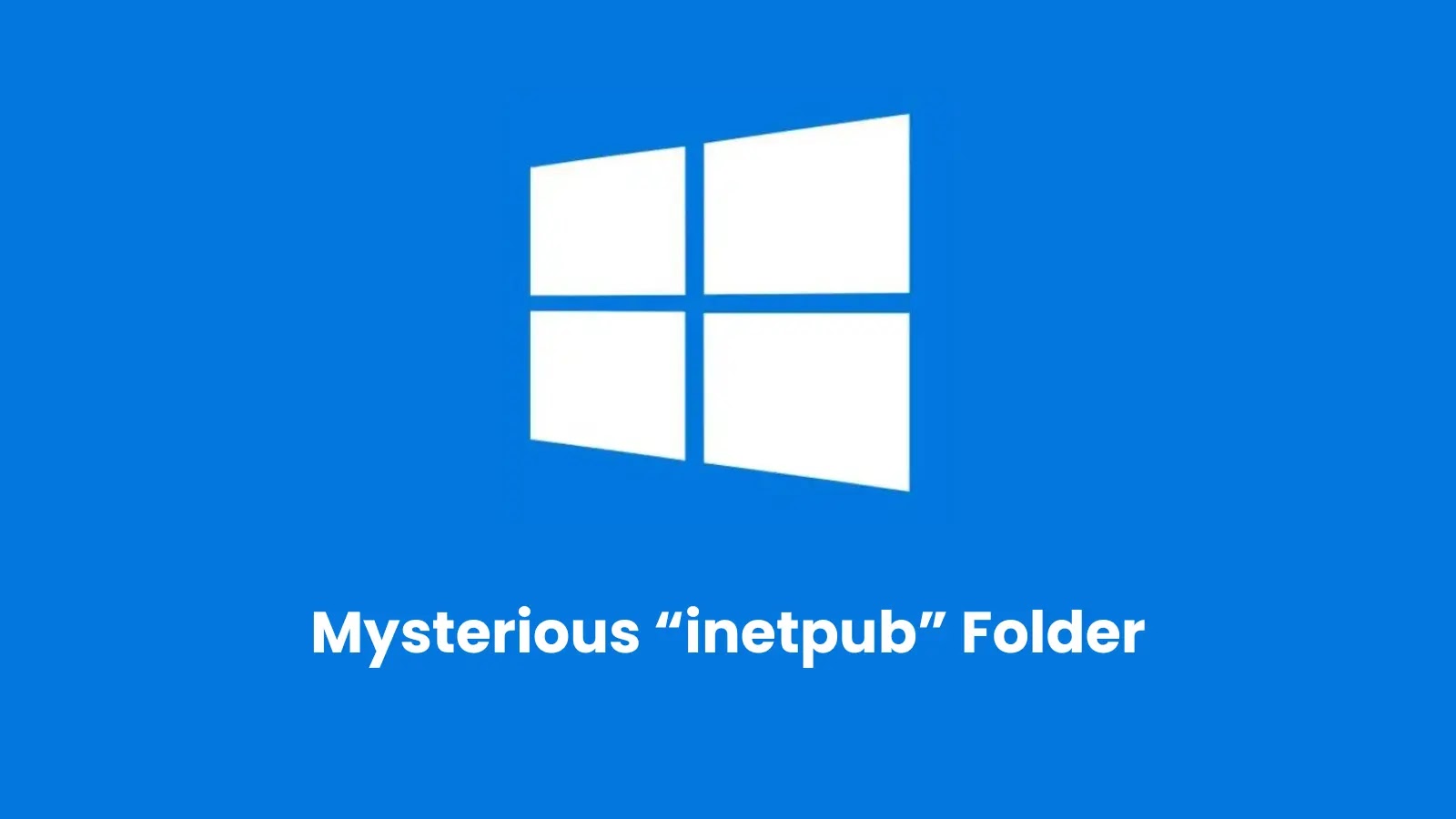




0 Comment